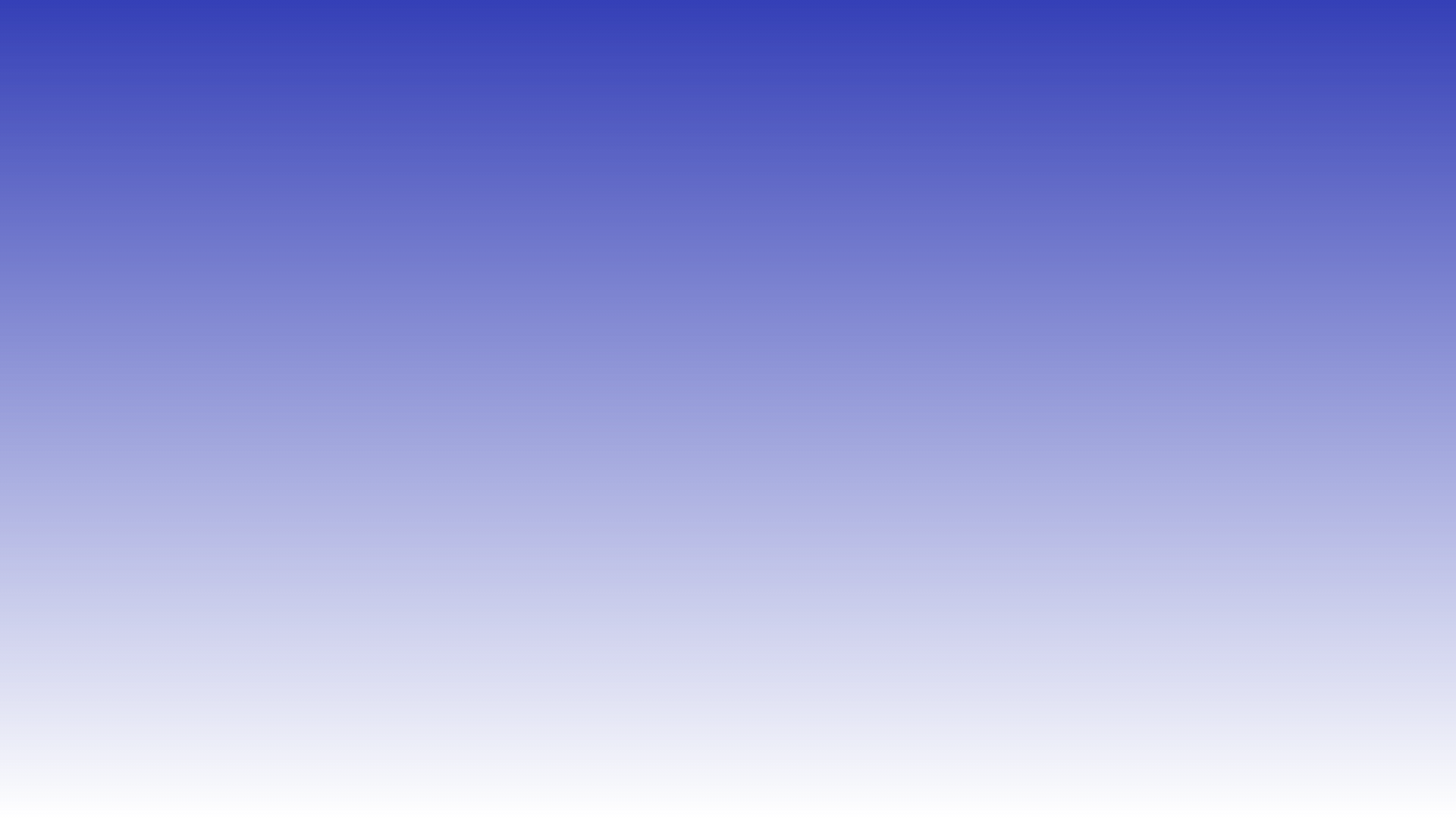Salesforce Drupal Security checklist
Your website, and its integration into Salesforce, sits at a crucial point in your digital estate. But if we break it down, how well do you do the in the following areas?
Granular API permissions
CRM sits at the heart of many organizations and contains data which must be kept secure. Make sure you are using Salesforce’s well-tested and documented APIs and permission system, and that only appropriate access is used.
Drupal security
Drupal provides a robust and well-tested platform to integrate with Salesforce, since you know that it has protection and updates against vulnerabilities. In addition to its innate security, are you implementing necessary controls such as removing old data or other techniques including encryption on sensitive data?
Infrastructure
Ensure that communication between Drupal and Salesforce is via HTTPS and using well-documented and tested REST APIs and OAuth for authentication. In addition, Salesforce built-in API rate limits and API usage reporting should be set up to allow IT teams to monitor any unexpected activity.
We offer total peace of mind that your website, and Salesforce, is secure and your business critical functions are robustly tested across these areas, and more.
- Drupal configuration, modules, custom code base
- Salesforce CRM integration
- Data systems and processes within Drupal
- Website Security and Data policies
- GDPR, and PCI compliance
- Prefered cyber security compliance standard
- Salesforce Drupal best practice
- Salesforce Drupal and Security
Book our Independent Audit of your Salesforce Drupal today.